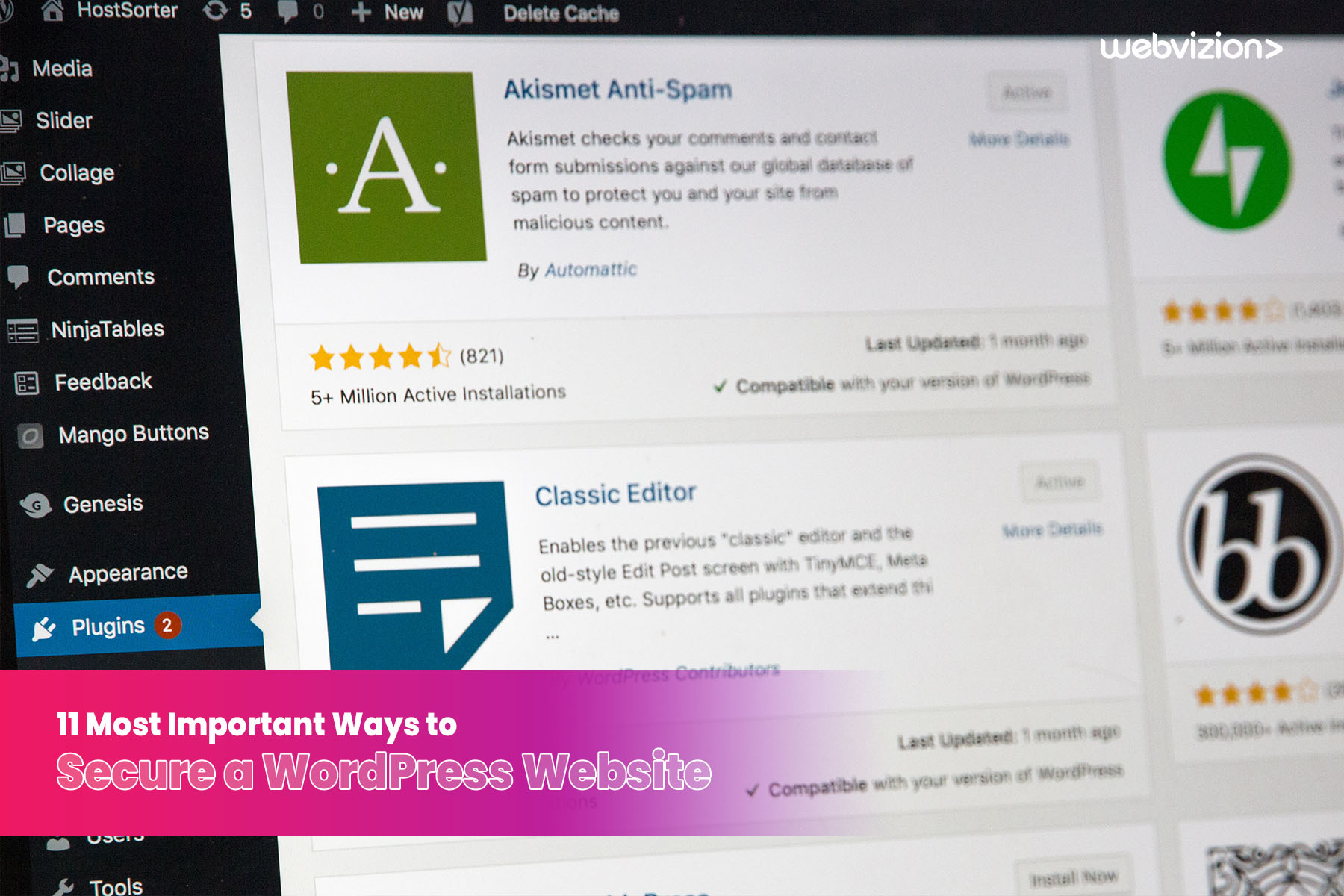
WordPress is the most popular CMS (Content Management System)in the world, which powers more than 30% of the website on the internet today. Choosing WordPress for your website platform is a great way to start. WordPress is not only a powerful and user-friendly platform but also a remarkably secure system.
Thousands of thousands of startups and big businesses use this awesome free tool for creating their client websites.
Of course, no platform is 100% secure today. Every day, the WordPress community is doing the hard work of making this platform more secure. And since it powers more than 30% of the web, this platform is also very popular enough to be a constant target.
Before discussing some important security tips let’s talk about why WordPress’s website gets compromised, first.
- 41% of WordPress websites get hacked through a vulnerability in the hosting platform
- 29% gets hacked via vulnerable WordPress themes
- 22% of sites targeted through WordPress plugins (Not secured enough)
- 8% WordPress sites hack because of a weak password
Need help in Securing your website, Contact us!
11 Powerful & Most Important Tips to Secure Your WordPress Website from Hackers
1. Use a Secure Hosting Company
Host your WordPress website in a secure environment. This is the no.1 step you can take to keep your WordPress website secure from hackers.
Whatever hosting provider you are using, make sure to ask them to install a security firewall, update PHP and MySQL versions, and malware scanning extension in your server environment.
Some of the secured hosting companies you can use are :
- Bluehost
- Siteground
- WP Engine
- Pagely
It’s better to switch your hosting provider as soon as possible.
2. Use a Web Application Firewall (WAF)
Using a web application firewall could be a great decision. A Website firewall scans all the web traffic and blocks all the malicious traffic that may harm your website.
In WordPress, there are some free and paid web application firewalls that you can use for your website. some of them are :
- Wordfence (free firewall)
- Sucuri (Paid firewall)
- NinjaFirewall (free firewall)
- BulletProof Security
3. Change WordPress Prefix
You should change your WordPress prefix as soon as possible if you haven’t done that during the installation process. Keeping the same WordPress prefix makes a hacker’s work easy.
by default, the WordPress prefix is ‘wp_’ which you can change during the installation process as well as after the installation of WordPress.
You can use the ‘WP-DBManager’ WordPress free plugin for this job. Just change the prefix from ‘wp_’ to ‘anything_’.
4. Update Your WordPress Theme & Plugins Regularly
Update the WordPress theme & plugins whenever you get a chance. Cracking old themes and plugins code is easy for hackers. Old plugins may also contain some unpatched security holes or some bad database code.
You will see a notification in the WordPress admin area whenever there is a new update of the theme and plugin. Do it before its too late.
5. Eliminate Theme and Plugin Editor
If you want to make some changes in the WordPress theme and plugin code don’t directly do it from the editor’s page inside the WordPress dashboard.
You should eliminate this editor’s page to add one more security point to your website. for this add this code to your WordPress ‘wp-config.php’ file :
define( ‘DISALLOW_FILE_EDIT’, true );
Let’s improve your Website Security!
6. Switch to HTTPS
You should use a valid SSL Certificate for your website. SSL Certificate encrypts the connection between the browser and the server.
If you have an online e-commerce store then you must switch your website to HTTPS. You can use the ‘Let’s encrypt’ free SSL certificate generator online tool for this.
7. Create Strong Login Credentials
When you first install the WordPress application then it will ask you to enter your username and password. Make sure your username and password are very strong so no one can guess.
Don’t use safe passwords instead, you can use the ‘password auto generator’ and then you can copy the password (with numbers, special characters, etc.) in a safe place.
You can also protect your WordPress login page from the ‘Brute Force Attack.’ for this, you can use the ‘Brute Force Login Protection’ free WordPress plugin.
8. Disable PHP Error Reporting
When you get any error (cause of theme, plugins), WordPress will display a ‘Parse error’ which will show the path to the problematic file. It will make hacker’s job easy to crack the site.
Hackers can use this information to better understand and attack your site. To switch it off you can use this code in ‘wp-config.php’ :
error_reporting(0);
@ini_set(‘display_errors’, 0);
9. Protect Important Files from Direct Access
You can use ‘.htaccess’ file to protect your website’s important files like ‘wp-config.php’, ‘php.ini’, and ‘error logs’.
For this put, this code into your .htaccess file in the root WordPress installation root folder.
<FilesMatch “^.*(error_log|wp-config\.php|php.ini|\.[hH][tT][aApP].*)$”>
Order deny,allow
Deny from all
</FilesMatch>
You can also disable directory listing with your .htaccess file for this put this code at the top of your .htaccess file :
Options All -Indexes
10. Correct Your WordPress File Permissions
File permissions are represented by a three-digit number in a website. WordPress recommends setting file permissions to 644 and folder permissions to 755. some files may have 600 permissions which is also good and it depends on the server host.
11. Implement Two Factor Authentication
Using two-factor authentication may be a time-consuming task, but it can be a smart move to protect your website from hackers.
Two-factor authentication refers to the two-step process to follow when logging into your WordPress website.
In the two-factor authentication process, a smartphone can be used to verify your login. First, you will visit the login page of your WordPress website and enter your correct username and password as usual. then a unique code will be sent to your mobile device which you will need to complete the logging process.
You can use the free ‘Two Factor Authentication’ WordPress plugin for this.
Locking it Up
These 11 tips should help. Some are pretty easy and some may take some time like switching to HTTPS or implementing two-step authentication.
As we already mentioned, no platform is 100% safe. If you don’t want to spend some hours (even days) trying to repair the damage, then we recommend you follow all these steps carefully.
Transform your WordPress experience with Webvizion Global. Strengthen your website’s defenses, enhance user trust, and ensure a seamless online presence. Contact us now to fortify your WordPress website!




